
ICSI CSEET November 2024 is scheduled to be held on 09 November in remote proctored mode. Candidates appearing for the November 2024 session examination should check the important examination day guidelines to appear for the examination in online proctored mode. Check secure exam browser download steps and software requirements here.
ICSI CSEET 2024 Exam
The Institute of Company Secretaries of India will conduct the CSEET 2024 examination for the upcoming session on 09 November. ICSI CSEET 2024 exam will be conducted in remote proctored mode. Candidates will be able to take the exam from their preferred place. However, candidates appearing for the examination must follow important examination day guidelines. Candidates filing to meet the Guidelines will be disqualified from the examination. ICSI has conducted CSEET Mock Test 2024 on November 06 and November 07. After completing the examination, candidates can check the CSEET mock test result on their registered email ID or phone no.
ICSI CSEET November 2024 Guidelines
- Candidates must ensure to take a print of the CSEET admit card. ICSI has released the CSEET November 2024 Admit Card online.
- Candidates will have to take the exam from an isolated location and download a secure exam browser.
- Candidates must ensure to carry the following documents with them: CSEET Admit Card and any one of the identity cards issued by the government.
- Candidates must log in for the test 30 minutes before the test time.
- The medium of the CSEET question paper will be English
- During the CSEET examination, candidates will not be allowed to use mobile, headphones, earphones, any electronic gadgets, books, pencils/pens.
- Candidates must ensure that there is no other person present in the room while appearing for the CSEET.
- Candidates should not take pictures of the screen and should not read the questions aloud.
- There will be no bio break during the examination.
CSEET Safe Exam Browser Download Steps
Candidates must follow the steps below to download the CSEET safe exam browser:
Step 1- Visit the CSEET safe exam browser download link- https://icseet.azurewebsites.net/
Step 2- Enter login details for CSEET:
- CSEET registration number
- Password
- Captcha code
Step 3- Now click on the tab ‘Download SEB’. Ensure to remove the pop-up blocker.
Step 4- Now click on the tab browser file- SEBlite.exe
Step 5- Install SEBLite and click “Run Anyway” to initiate installation.
Step 6- Click on “Next >” to continue Click on “Close” to complete the Setup
Step 7- Click on the tab ‘SEBlite’ shortcut icon. Click on the yes button if any of the pop-ups appear.
Trending Articles
View All-

NIRF Ranking 2024 for Top Management Colleges: List of Top Management Institutes in India
Aug, 21, 2024 Read More -

Top Government Jobs and Exams for MBA Graduates in India: Opportunities and Details 2024
Jul, 12, 2024 Read More -

Top MBA Scholarships in India: Options for Government and Private Institutions
Jul, 12, 2024 Read More



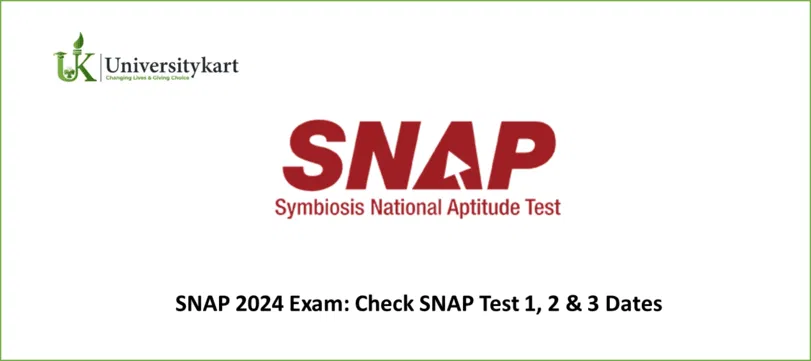













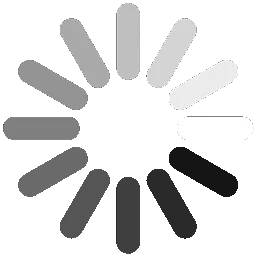
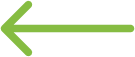 back
back